Description
Are you a business owner who needs to track your employee’s daily hours? Use this Excel timesheet template with formulas to track your employees’ hours every day, every month for the entire year.
Use this daily timesheet Excel template instead of trying to build one yourself. You will avoid the frustration of trying to figure out which Excel formulas automate the functions in the spreadsheet.
All you need to do is enter the start and end times, and the Excel formulas in the monthly timesheet do the rest.
So stop struggling with how to track your employees’ time and avoid wasting time trying to build an effective timesheet tool, download this file today!
How the Timesheet Works
The Totals Page is the place to start on this daily time tracking spreadsheet. Here you will find navigation buttons that enable you to quickly move back and forth among the different pages of the Excel file. For example, you click on the month buttons to navigate to the individual months. If you need to go back to the totals page, click on that Totals Page tab again.
The Totals Page is also where you enter the year. Once you do, the year will automatically populate all of the other tabs in the timesheet.
In addition, there are specific boxes or fields on the timesheet where you can enter important information.
The first time you use this monthly timesheet, you will have to populate the details for the year, so you’re all set to use this productivity tool (which happens to be an Excel spreadsheet).
Remember to populate the name field and the person’s department in each month if applicable. There is a table on the totals page containing the totals for each month for the person listed. This table has four columns: Month, Actual Hours, Scheduled Hours, and Variance. At the beginning of each month, the values will be low because work is just getting started for that month. You do not need to do anything in this part of the timesheet. The Excel daily timesheet template automatically fills in everything.
The fourth column, Variance, refers to the discrepancy between the values stated in Actual Hours and Scheduled Hours.
When you click on a month tab, you will notice that the employee’s name and the department are carried over automatically in this timesheet Excel template. In addition, there are fields for the year, the date of the month, the day of the month, and all the other cells that will reflect when the employee reported for work when he punched out, and the Variance for each day of the month. You can add, edit, and delete the inputs in the cells whenever you want, and there are formulas in the timesheet template Excel that will take care of the modifications as you go along. Again, this is done automatically, so you don’t have to compute manually for the Variance. The timesheet will display that crucial information for each day to note or study over time.
This monthly timesheet is constructed for ease of use. You can use built-in Excel keyboard shortcuts to enter data. For example, If your employee has just arrived for his shift, you can press Ctrl + shift +; the information will automatically be added to the table. For example, if your employee came in at 9:30 AM, type the digits, colon, and “a” and hit tab, and the cell will autocomplete. These little shortcuts all make our lives easier, and as you get into the swing of using an Excel monthly timesheet with automatic features, keeping track of your employee’s time will be much easier. Business owners will become more efficient and productive in the process.
Of course, on top of the recordkeeping, a valuable aspect of this timesheet is the variance function. For example, the Variance column would light up green if the employee has worked more than the scheduled hours per day and red if the employee worked fewer hours than expected.
How Excel Helped Shape Business
Microsoft Excel was first introduced in 1985 and has since evolved to become the most widely used computer software in offices worldwide. Anyone with a strong understanding of Excel can benefit regardless of their role and industry. Excel also helps businesses with a robust Microsoft project timesheet template for various needs.
Excel is used to organize client sales lists and analyze stocks or issuers, create a daily employee timesheet Excel template for productivity tracking, among other things. Many financial sectors rely on and benefit the most from Excel spreadsheets, especially financial accounting and financial services.

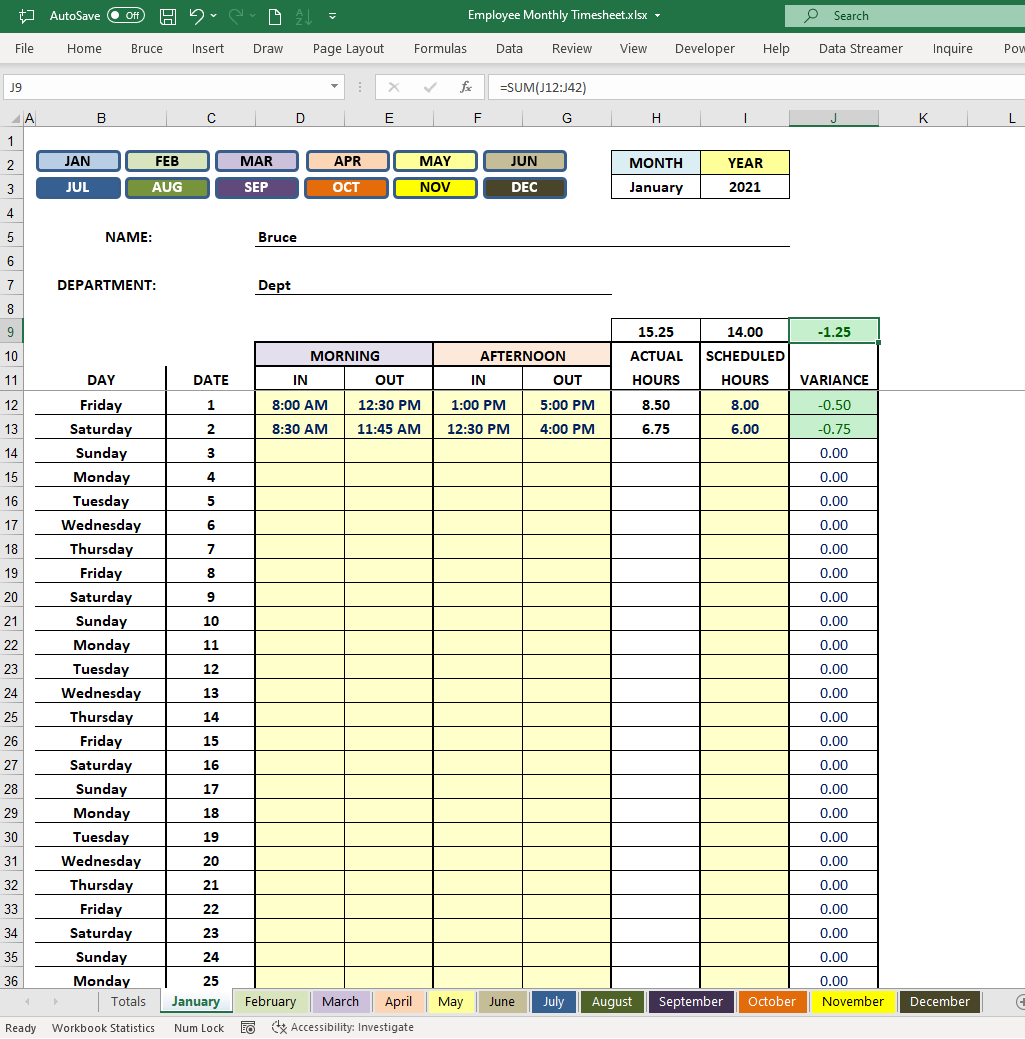
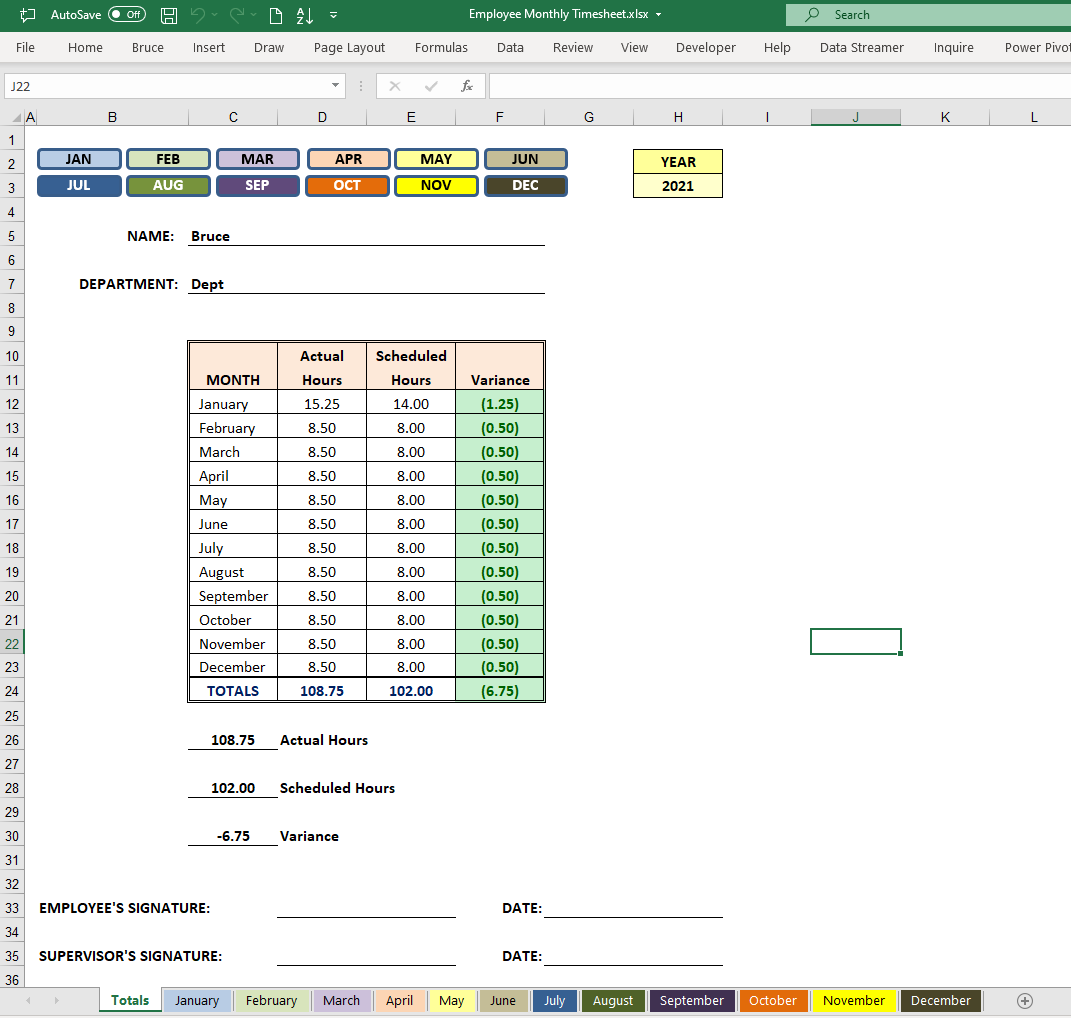
Reviews
There are no reviews yet.